About
These are my userscripts for Moderneopets. Most of them are extremely simple and just involve accessibility tweaks or have things automatically selected for you since there's no real keyboard navigation for the site.

None of these scripts automate anything aside from selecting an option from dropdown list or focusing buttons. You still have to click those buttons and submit the form yourself. I used the userscripts section the /r/neopets wiki as a basis for what's okay and what isn't. Moderneo isn't retail Neopets but I feel like if my scripts are safe enough for regular Neopets, they should be all right on Moderneo as well.
How to install
- Install Greasemonkey or Tampermonkey.
- Find a userscript you want and click the 'install' link
- You'll be presented with a screen with more info along with the code for the script
- Confirm you want to install it
- Enjoy!
These do work in Tampermonkey for Firefox Nightly for Android but you might receive an error message when installing them. This is normal. Tampermonkey's interface is still very janky on mobile devices.
Auto Selectors
Skeith Kings Response Randomizer Install
Adds buttons to randomize your joke and words of wisdom for King Skarl and King Hagan.
Scratchard Kiosk Card Selector Install
Automatically selects the first available scratchcard in the dropdown menu at the Ice Caves Kiosk and Deserted Fairground Kiosk. Great for when you've been hoarding your scratchcards and have a ton to burn through.
Meteor Crash Site Selector Install
Automatically selects the "poke with a stick" option in the dropdown menu at the Meteor Crash Site.
Interface Tweaks
Quickref Active Pet Highlighter Install
Makes your active pet more noticeable on the Quickref page by adding a background color to it. Useful if you do your underwater fishing manually and lose track of where you are.
Zero-Width Space Button for the Create A Pet Page Install
Adds a button to the Create A Pet page that lets you copy a zero-width space to your clipboard for easy copy/pasting. Also shows you a simple preview of how your pet's name looks in code.
Read to Pet Tweak Install
Selecting "Read to Pet" shows pets that haven't read that book first at the top of the list. Extremely useful when reading Fishing Made Easy to all of your pets!
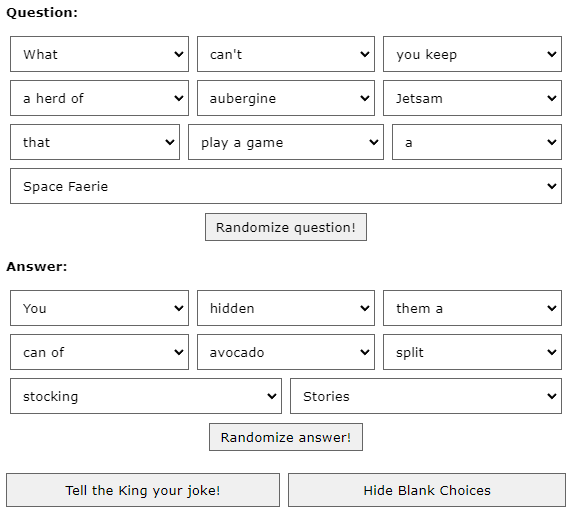
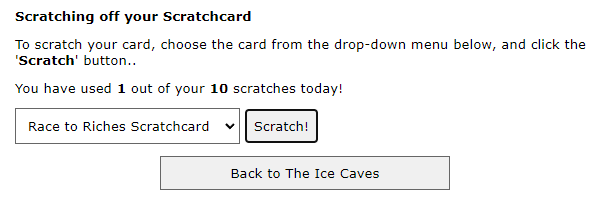
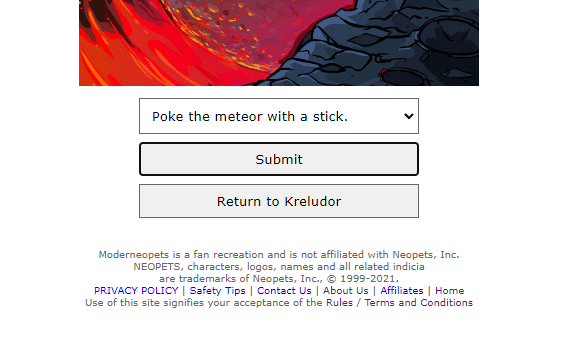
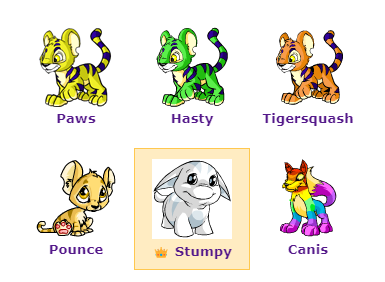
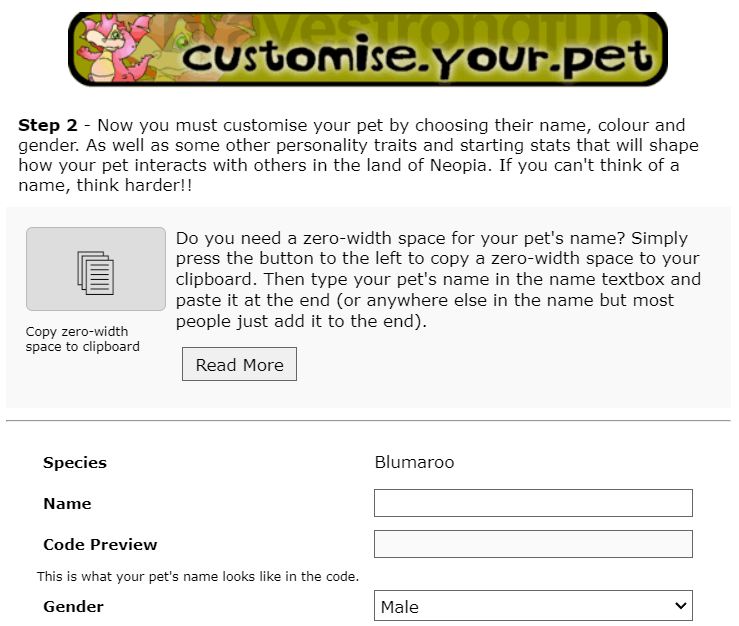
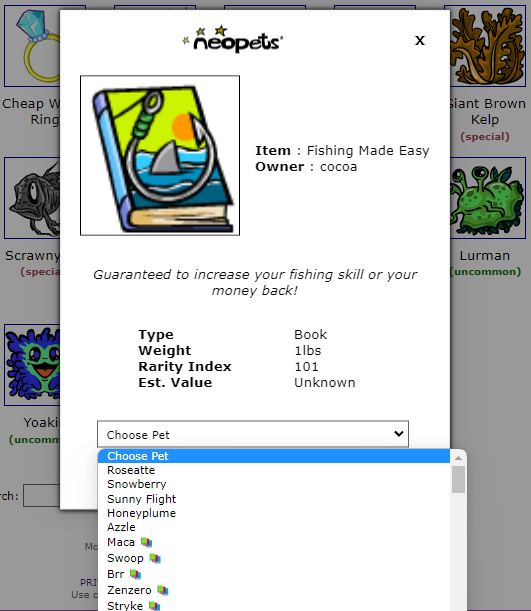
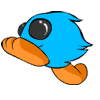 Back to home
Back to home Back to top
Back to top